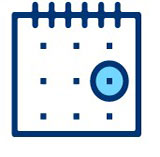Virtual Visits
On-demand health care for the whole family
With Skyline Health Virtual Visits, you can have a secure appointment with a trusted provider using your mobile device or computer, from anywhere. Virtual Visits are an innovative approach to meet your health care needs in a way that is convenient and comfortable for you.
While we love it when you visit us in the office, we understand that it’s not always convenient to do so. Virtual Visits allow you to receive the same quality care as you do at Skyline Health, without taking time off work or finding a sitter to see us. Follow the instructions below or book online (on top of page).
What to do before the appointment:
- Click on the link below labeled “Join Microsoft teams meeting” if you don’t already have the app.
https://products.office.com/en-us/microsoft-teams/group-chat-software#desktopAppDownloadregion
2. You will then be prompted on how you want to connect.
– From a PC: Choose the “Join on the Web” option if available. (This is the quickest way to connect).
– From a phone or tablet: Click “Download the app”
3. Your device may prompt you to load an application. Please allow the application to load.
4. You will be prompted to allow access to your microphone and camera for the meeting. Please allow.
5. You may receive a call prior to your appointment from our IT department to make sure you are all setup for the meeting.
If you are having difficulty getting connected, please feel free to contact the Skyline Health IT department at (509) 637-2911 and select option “2”. You will be connected to a support technician who will walk you through any issues you may have.